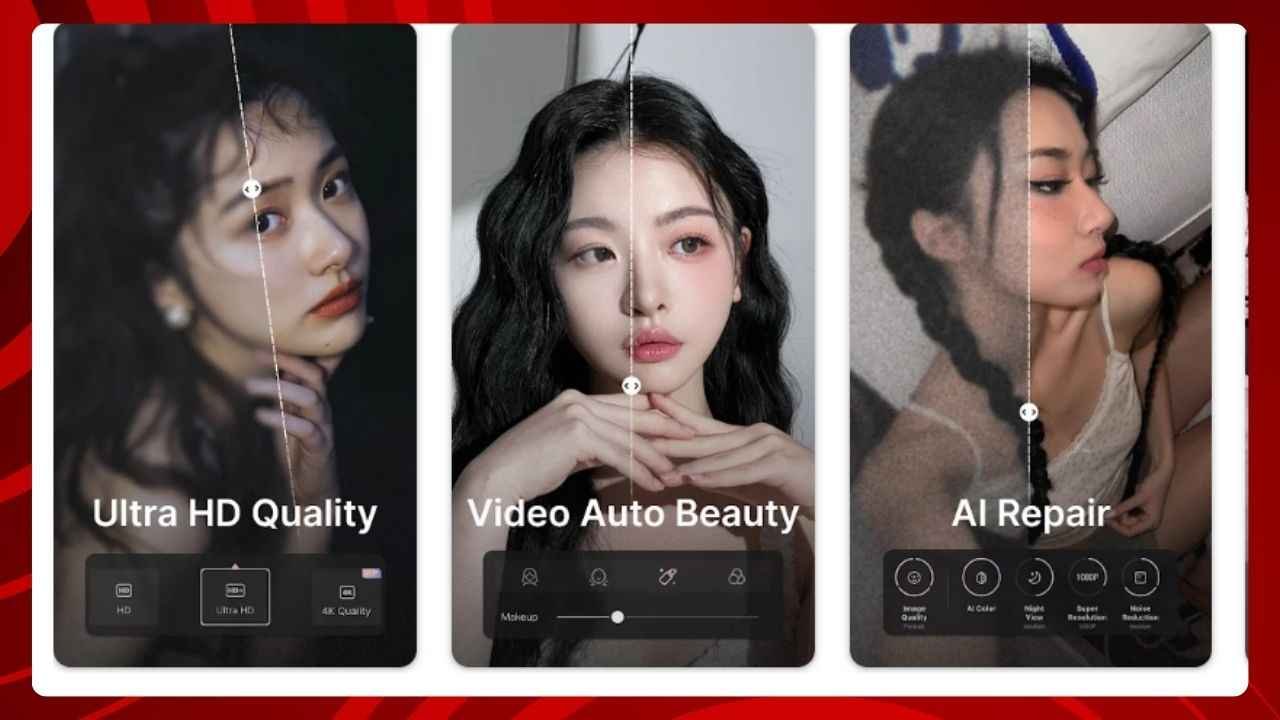In today’s digital age, video content has become an integral part of our online experience. Whether you’re a social media enthusiast, a budding filmmaker, or a professional content creator, having the right tools to enhance your videos is crucial.
Enter Wink, a powerful video enhancing tool designed to transform your raw footage into polished, eye-catching content. In this comprehensive review, we’ll dive deep into what Wink offers, how it works, and whether it’s the right choice for your video editing needs.
What is Wink?
Wink is a versatile video enhancing application available for both iOS and Android devices. It’s designed to cater to a wide range of users, from casual smartphone videographers to more serious content creators. The app offers a suite of tools and features aimed at simplifying the video editing process while providing professional-grade results.
At its core, Wink is built to address the growing demand for high-quality video content across various platforms. It combines ease of use with powerful editing capabilities, making it an attractive option for those looking to elevate their video content without the steep learning curve associated with more complex editing software.
How Wink Works
Wink operates on a user-friendly interface that streamlines the video editing process. Here’s a step-by-step breakdown of how you can use Wink to enhance your videos:
Import Your Video: Start by importing the video you want to edit. Wink supports various video formats, making it compatible with footage from different devices.
Select Your Tools: Choose from a wide array of editing tools, including trimming, cutting, merging, and splitting functionalities.
Apply Filters and Effects: Enhance the visual appeal of your video by applying filters and effects. Wink offers a diverse range of options to suit different styles and moods.
Add Audio: Incorporate background music or voiceovers to complement your visuals. Wink allows for easy audio syncing and adjustment.
Include Text Overlays: Add titles, captions, or any text elements to your video. Customize fonts, colors, and animations to match your style.
Preview and Adjust: Use the real-time preview feature to see how your edits look. Make adjustments as needed to perfect your video.
Export: Once satisfied with your edits, export your video in your desired resolution and format.
The intuitive design of Wink ensures that even those new to video editing can navigate these steps with ease, while more experienced users can leverage the advanced features for finer control over their content.
Features of Wink
Wink comes packed with a variety of features designed to give users comprehensive control over their video editing process. Let’s explore these features in detail:
1. Video Editing Tools
- Trimming: Precisely cut your videos to remove unwanted sections at the beginning or end.
- Cutting: Remove segments from the middle of your video without affecting the rest of the footage.
- Merging: Combine multiple video clips into a single, seamless video.
- Splitting: Divide a single video into multiple segments for easier editing or to create separate clips.
2. Filters & Effects
- Preset Filters: Choose from a wide range of pre-designed filters to instantly change the mood and tone of your video.
- Custom Effects: Apply various effects such as blur, vignette, or color adjustments to enhance specific aspects of your footage.
- Transitions: Smooth out the flow between different clips with a variety of transition effects.
3. Audio Editing
- Background Music: Add background tracks from Wink’s library or import your own music.
- Voiceover Recording: Record and add voiceovers directly within the app.
- Audio Mixing: Adjust the balance between original audio, background music, and voiceovers.
- Sound Effects: Incorporate sound effects to enhance specific moments in your video.
4. Text Overlays
- Custom Text: Add and customize text for titles, captions, or annotations.
- Font Library: Choose from a variety of fonts to match your video’s style.
- Animation: Apply animations to your text for dynamic effects.
- Positioning: Easily position and resize text elements within your video frame.
5. Advanced Editing Features
- Keyframe Animation: Create custom animations for elements within your video.
- Color Grading: Fine-tune the colors in your video for a professional look.
- Green Screen: Remove and replace backgrounds using chroma key technology.
- Speed Control: Adjust the playback speed of your video for slow-motion or time-lapse effects.
6. Export Options
- Resolution Settings: Export your video in various resolutions, from standard definition to 4K.
- Format Selection: Choose from different video formats to ensure compatibility with your intended platform.
- Compression Options: Adjust compression settings to balance quality and file size.
7. Social Media Integration
- Direct Sharing: Share your edited videos directly to popular social media platforms.
- Aspect Ratio Adjustment: Easily switch between different aspect ratios optimized for various social media formats (e.g., 16:9 for YouTube, 9:16 for TikTok).
8. Cloud Backup
- Project Saving: Save your projects to the cloud for easy access across devices.
- Automatic Backup: Keep your work safe with automatic cloud backups.
9. Collaborative Features
- Project Sharing: Share your projects with other Wink users for collaborative editing.
- Feedback System: Leave comments and annotations on shared projects for efficient teamwork.
10. Tutorial and Support
- In-App Tutorials: Access step-by-step guides for using various features.
- Video Lessons: Watch video tutorials for more complex editing techniques.
- Customer Support: Get help from the Wink support team for any issues or questions.
Pros of Wink
| Advantages | Description |
|---|---|
| User-Friendly Interface | Intuitive design makes it easy for beginners to start editing quickly |
| Comprehensive Feature Set | Offers a wide range of tools covering basic to advanced editing needs |
| Cross-Platform Compatibility | Available on both iOS and Android, ensuring accessibility for most users |
| Regular Updates | Frequent updates introduce new features and improvements |
| Social Media Optimization | Built-in tools for creating content optimized for various social platforms |
| High-Quality Output | Capable of exporting videos in high resolution, including 4K |
| Affordable Pricing | Competitive pricing model with a free version available |
| Cloud Integration | Cloud backup and cross-device syncing for convenience |
| Performance | Smooth operation even when handling high-resolution videos |
| Community and Support | Active user community and responsive customer support |
Cons of Wink
| Disadvantages | Description |
|---|---|
| Learning Curve for Advanced Features | While basic functions are easy to use, mastering all features may take time |
| Limited Free Version | Some advanced features are only available in the paid version |
| Watermark on Free Exports | Videos exported with the free version include a Wink watermark |
| Resource Intensive | May drain battery quickly on some devices during extended editing sessions |
| Internet Dependency for Some Features | Cloud features and some filters require an active internet connection |
| Limited Customization for Pros | Professional editors might find some customization options restrictive |
| Subscription Model | Some users may prefer a one-time purchase over a subscription model |
| Storage Space | High-quality projects can take up significant storage space on devices |
| Export Times | Exporting large or complex projects can be time-consuming |
| Feature Overwhelm | The abundance of features might be overwhelming for absolute beginners |
Wink Alternatives
| Alternative | Key Features | Best For | Pricing |
|---|---|---|---|
| iMovie | Simple interface, built-in for iOS | Apple users, beginners | Free |
| Adobe Premiere Rush | Cross-platform, professional tools | Intermediate users, Adobe suite users | Subscription-based |
| KineMaster | Advanced features, layer-based editing | Android users, more experienced editors | Free with paid pro version |
| InShot | Quick edits, social media focus | Social media content creators | Free with in-app purchases |
| CapCut | Trending effects, easy-to-use | TikTok and short-form content creators | Free |
| FilmoraGo | Rich effect library, easy sharing | Casual video editors | Free with paid upgrades |
| VideoShow | Extensive features, sticker library | Creative video makers | Free with premium version |
| Quik | Automated editing, GoPro integration | Action camera users, quick edits | Free |
| Magisto | AI-powered editing | Businesses, marketing videos | Subscription-based |
| Videoshop | Variety of effects, stop motion | Diverse video creators | Free with in-app purchases |
Conclusion and Verdict: Wink
After a thorough examination of Wink’s features, performance, and user experience, it’s clear that this video enhancing tool stands out as a robust and versatile option in the crowded field of mobile video editing apps.
Wink successfully bridges the gap between simplicity and sophistication. Its user-friendly interface makes it accessible to beginners, allowing them to create polished videos with minimal effort. At the same time, the depth of features available caters to more experienced users who demand greater control over their editing process.
The app’s strength lies in its comprehensive toolset, which covers everything from basic trimming and cutting to more advanced features like keyframe animation and green screen effects. This range ensures that Wink can grow with its users, accommodating their needs as they develop their video editing skills.
The social media integration and optimization features are particularly noteworthy in today’s content-driven digital landscape. Wink’s ability to easily adjust aspect ratios and directly share to various platforms makes it an invaluable tool for content creators and marketers alike.
However, it’s important to consider the app’s limitations. The free version’s restrictions, including the watermark on exported videos, may be a dealbreaker for some users. Additionally, while the subscription model ensures regular updates and new features, it might not appeal to those who prefer a one-time purchase.
In terms of performance, Wink generally delivers smooth operation, even when handling high-resolution videos. However, users should be aware that extensive editing sessions can be resource-intensive, potentially impacting battery life on mobile devices.
When compared to its alternatives, Wink holds its ground well. While it may not have the brand recognition of iMovie or the professional-grade capabilities of Adobe Premiere Rush, it offers a balanced combination of features, ease of use, and affordability that many users will find appealing.
In conclusion, Wink is a highly capable video enhancing tool that offers excellent value for its target audience. It’s particularly well-suited for:
- Social media content creators looking for quick, high-quality edits
- Aspiring videographers who want to improve their skills with a feature-rich app
- Small businesses or marketers needing to create professional-looking video content without a steep learning curve
While it may not replace professional-grade editing software for the most demanding projects, Wink provides more than enough power and flexibility for the vast majority of mobile video editing needs.
Its regular updates and responsive support team also suggest a bright future for the app, with the potential for even more features and improvements down the line.
Ultimately, whether Wink is the right choice for you will depend on your specific needs and skill level. However, with its free version available to try, there’s little risk in giving Wink a shot. For many users, it may just become their go-to tool for transforming ordinary videos into extraordinary content.